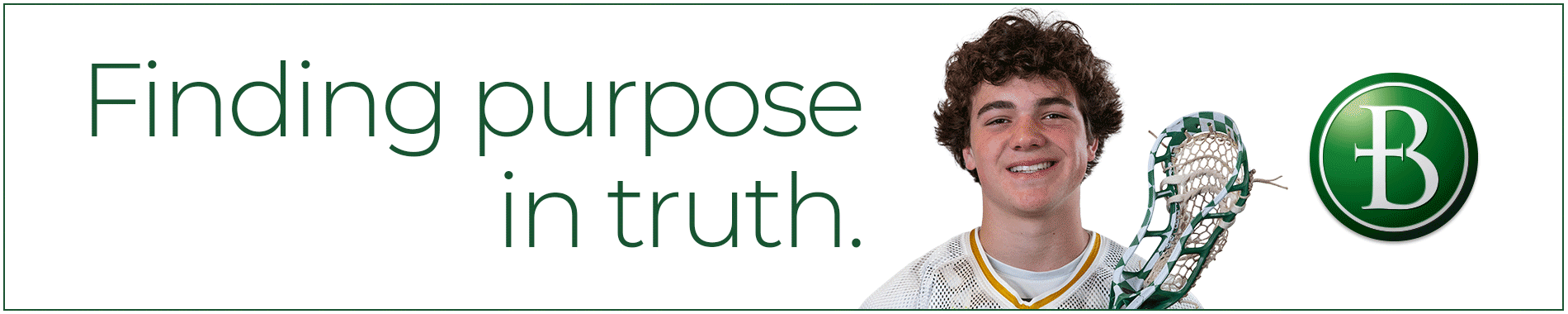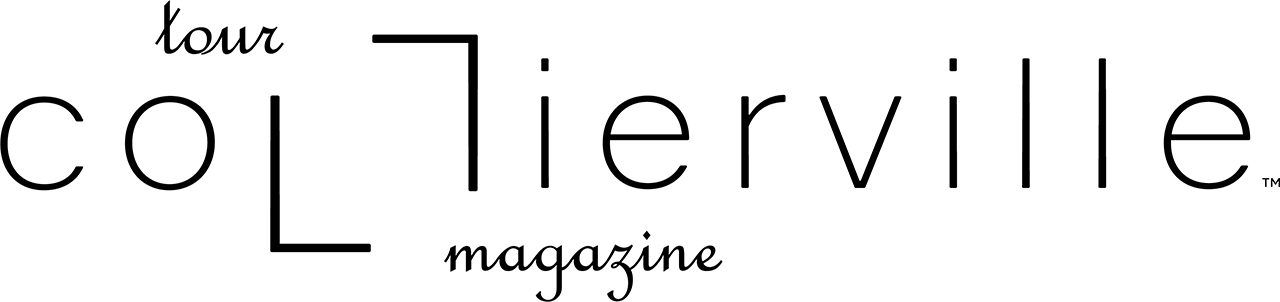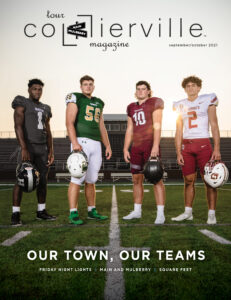Facetime & Skype & Zoom, Oh My!
We’ve been hearing a lot about video conferencing in the business world – but what about those of us who just want to see our friends and family all at once? Don’t worry, there’s plenty of apps and sites for those as well. Here’s a breakdown of just some of the awesome video calling sites available for free:
Zoom
Although it’s taken the business world by storm, Zoom can also be used for individuals to connect with family and friends. For a basic starter level, which is free, you can have video meetings of up to 100 participants, share your screen and have breakout rooms for private discussions. However, the downside is that unless you upgrade, your video calls are only allowed to be 40 minutes long.
iPhone: Yes
Android: Yes
Apple Computer: Yes
Windows Computer: Yes

Google Hangouts
This is an easy way to start a video call if everyone already has a Gmail account! Meet by Google Hangouts offers group video calls of up to 10 people, for the free starter level, as well as an IM service provided by Google Chat. There’s an app for both Android and iPhones and offers closed captioning on videos, for those family members who are hard of hearing.
iPhone: Yes
Android: Yes
Apple Computer: Yes
Windows Computer: Yes
Facetime
An oldie but a goodie! Facetime is perfect for video calling those members of the family that may not be as technologically proficient. If you have an iPhone, iPad or Mac computer, you can Facetime for free, either on wifi or a 4G connection. You can even add up to 32 people in a single call if you use Facetime Group.
iPhone: Yes
Android: No
Apple Computer: Yes
Windows Computer: Yes

A favorite of Europeans and college students everywhere, WhatsApp (a messaging app owned by Facebook) can allow for massive groups of people to message and call each other – so if you’ve got a big family, or want to try out a virtual reunion, this could be your go-to app! It also allows video calls between four people at a time and is free to use, as long as you’re on wifi.
iPhone: Yes
Android: Yes (Android 4.1+)
Apple Computer: No
Windows Computer: No
Facebook Messenger
Primarily an instant messaging app, Facebook messenger allows up to 50 people to video chat at the same time. The service is free if you’re using wifi, but, of course, requires a Facebook account from each individual participating in the chat, whether it’s just exchanging messages or a video call.
iPhone: Yes
Android: Yes
Apple Computer: Yes
Windows Computer: Yes
Skype
Another oldie! Skype has fallen by the wayside because it’s more advanced levels require a monthly payment plan, but if everyone has wifi available, don’t knock it! Skype was the original video calling site, so they’ve worked out a lot of problems. Skype is generally pretty easy to use for everyone in the family, since it’s been around longer than other sites and apps. It also allows 50 people to video chat at the same time!
iPhone: Yes
Android: No
Apple Computer: Yes
Windows Computer: Yes

Houseparty
This free site allows you to play games, take quizzes, chat and video call smaller groups of friends at once. It’s very user-friendly and is mostly used by teens and young adults, as only eight people can video call at once. Although unconnected to Houseparty, Netflix Party is another service that teenagers are flocking to, allowing for movie parties when we’re all sheltering at home.
iPhone: Yes
Android: Yes
Apple Computer: Yes
Windows Computer: Yes
Thanks to technology, staying connected really isn’t that hard anymore. It just requires a little more time and effort – an easy sacrifice to make to see some friendly, smiling faces!